“學習如何在 Docker 中使用 Nginx 的 load balance”
什麼是 Load Balance ?
負載平衡(Load balancing)是一種用來在多個電腦(電腦集群)、網路連線、CPU、磁碟驅動器或其他資源中分配負載的技術。 在 Nginx 中提供了以下幾種的負載平衡規則。
- Round Robin: 將請求平均分佈於部署的伺服器上,這個方法為預設方法。
- Least Connections: 將請求發送到活動連接數最少的伺服器。
- IP Hash: 發送請求的伺服器根據客戶端IP地址決定。在這種情況下,使用 IPv4 地址的前三個八位位組或全部 IPv6 地址來計算雜湊值。該方法保證來自同一地址的請求到達同一個伺服器,直到它不可用為止。
- Generic Hash: 請求發送到的伺服器由用戶定義的 key 確定,key 可以是 text string,variable 或 combination。例如,key 可以配對來源IP地址和端口,讓同一接口的請求對到同一伺服器。
為什麼需要 Load Balance ?
透過 Load balancing 可以達到以下的目的。
- 最佳化資源使用
- 最大化吞吐率
- 最小化回應時間
- 同時避免過載
- 提高可靠性
Architecture
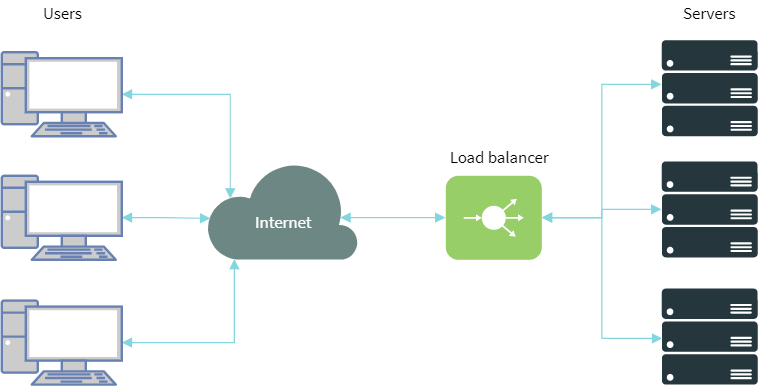
Load Balancing Settings
這邊 Load Balance 的設置如下。
- weight: NGINX 分配請求的權重比例。
- max_fails: 設置 NGINX 將伺服器標記為不可用的連續失敗嘗試次數。
- fail_timeout: 當該機器達到
max_fails時,NGINX 認為該機器不可用的時間。
worker_processes 4;
events { worker_connections 1024; }
http {
upstream node-app {
least_conn;
server node1:3001 weight=10 max_fails=3 fail_timeout=30s;
server node2:3002 weight=10 max_fails=3 fail_timeout=30s;
server node3:3003 weight=10 max_fails=3 fail_timeout=30s;
}
server {
listen 80;
location / {
proxy_pass http://node-app;
proxy_http_version 1.1;
proxy_set_header Upgrade $http_upgrade;
proxy_set_header Connection 'upgrade';
proxy_set_header Host $host;
proxy_cache_bypass $http_upgrade;
}
}
}
測試
可以透過 Terminal 執行下方指令,觀察 Load Balance 情況。
$ curl -i http://localhost:8888/
執行結果如下:
load-balance_1 | 172.22.0.1 - - [28/Jun/2018:03:54:53 +0000] "GET / HTTP/1.1" 200 26 "-" "curl/7.43.0"
node2_1 | Service:node2 is called
load-balance_1 | 172.22.0.1 - - [28/Jun/2018:03:54:55 +0000] "GET / HTTP/1.1" 200 26 "-" "curl/7.43.0"
node3_1 | Service:node3 is called
load-balance_1 | 172.22.0.1 - - [28/Jun/2018:03:54:56 +0000] "GET / HTTP/1.1" 200 26 "-" "curl/7.43.0"
node1_1 | Service:node1 is called
load-balance_1 | 172.22.0.1 - - [28/Jun/2018:03:54:56 +0000] "GET / HTTP/1.1" 200 26 "-" "curl/7.43.0"
node2_1 | Service:node2 is called
load-balance_1 | 172.22.0.1 - - [28/Jun/2018:03:54:57 +0000] "GET / HTTP/1.1" 200 26 "-" "curl/7.43.0"
load-balance_1 | 172.22.0.1 - - [28/Jun/2018:03:54:58 +0000] "GET / HTTP/1.1" 200 26 "-" "curl/7.43.0"
node3_1 | Service:node3 is called
node1_1 | Service:node1 is called
load-balance_1 | 172.22.0.1 - - [28/Jun/2018:03:54:59 +0000] "GET / HTTP/1.1" 200 26 "-" "curl/7.43.0"
Benchmark
Upstream with 3 server
$ echo "GET http://localhost:8888" | vegeta attack -rate=100 -connections=1 -duration=1s | tee results.bin | vegeta report
Requests [total, rate] 100, 101.01
Duration [total, attack, wait] 993.69113ms, 989.999ms, 3.69213ms
Latencies [mean, 50, 95, 99, max] 2.428016ms, 2.371484ms, 3.163846ms, 6.979051ms, 7.686791ms
Bytes In [total, mean] 2600, 26.00
Bytes Out [total, mean] 0, 0.00
Success [ratio] 100.00%
Status Codes [code:count] 200:100
Upstream with 1 server
echo "GET http://localhost:8888" | vegeta attack -rate=100 -connections=1 -duration=1s | tee results.bin | vegeta report
Requests [total, rate] 100, 101.01
Duration [total, attack, wait] 992.414335ms, 989.999ms, 2.415335ms
Latencies [mean, 50, 95, 99, max] 2.159423ms, 2.092387ms, 3.045662ms, 3.590794ms, 3.69478ms
Bytes In [total, mean] 2600, 26.00
Bytes Out [total, mean] 0, 0.00
Success [ratio] 100.00%
Status Codes [code:count] 200:100
完整程式碼
comments powered by Disqus